概述
在验证码识别上, node.js 其实也只是打酱油的角色,因为已经有成熟的工具做这个事情,而node只需要做调度就行了。
所需工具
那么介绍一下这些工具吧
Tesseract开源的OCR识别工具,目前由Google维护,支持中文,默认的识别率很低哈,特别是中文,但是可以自己提供样本,训练提高识别率。graphicsmagick非常实用的图像处理工具,下面会讲到用途。
Tesseract的使用
以下操作均在 Mac 环境下,Windows 其实也差不多,请自行区分 :-)。
安装
1 | brew install tesseract --all-languages |
使用
1 | tesseract 1.jpg -psm 7 r |
-psm 7表示识别的内容是文本,r是保存识别内容的文件。
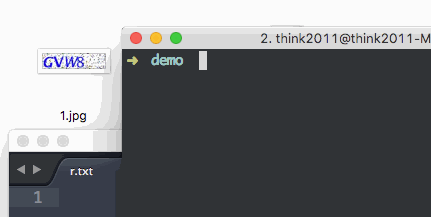
然后你会发现识别结果很坑… (⊙o⊙)…
提高识别率
之所以是这样,是因为验证码上有无关的图像干扰,例如噪点什么的,理论上去掉了干扰的元素,识别率就会极大的提高。用阈值处理图片是个很方便的办法,在Photoshop中可以模拟这种操作 。
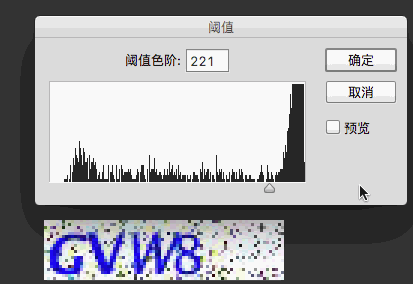
再试一次
这里配置为55%的阈值,再来一次。
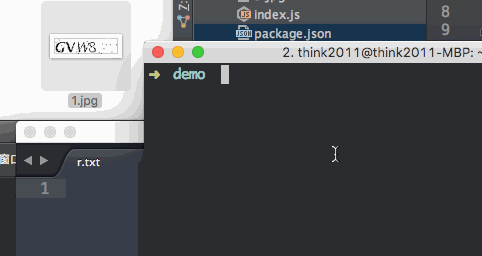
成功了!( ⊙ o ⊙ )!虽然多了个空格,但是已经完整识别出来了。
用node.js实现
最后在 node.js 中整合上面的操作,其中图像处理用 graphicsmagick 代替。直接上源码把,里面用到了 tesseract 和 graphicsmagick 在 node.js 中对应的包装。
1 | var fs = require('fs'); |
最后
写完之后才发现实例中的验证码的第一个字符其实是 G ,而不是识别出来的 C 。默认样本对相近字符识别还是挺低的,可以搜索 tesseract训练 ,提高相近字符的识别率。
资源
- node-tesseract tesseract的node包装
- gm graphicsmagick的node包装
- node-ocr-demo 还做了一个 demo 放在 github 上了
本文整理自 think2011的博客 的文章 用node.js实现验证码简单识别
转载请注明原出处